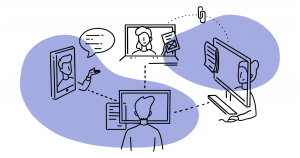Teleworking and agile project management
How can you coordinate a team when everyone is teleworking?
In the first article we saw how it was possible to connect a meeting of people to videoconferencing through different tools.
When you need to collaborate in a team, and especially when it is dispersed, you need tools that allow you to manage your project on a daily basis.
Not everyone works on the same things. And what each person does influences his or her collaborators. It is therefore necessary to be able to manage parallel work logics. This by allowing everyone to have the clearest possible view of overall progress.
At Spade, to meet this demand, we have adopted the Kanban method.
This is a method invented at Toyota in the 1950s, with the aim of optimizing its production capacity in order to respond exclusively to customer demand.
The objectives was
- to reduce production costs,
- avoid overproduction
- and shorten delivery times
- all while producing with the best possible quality.
It is partly with this revolution that the company became a global giant in the automotive industry.
The visual approach of this workflow management has been adopted as an agile method by many companies in the web and application development sector.
A simple whiteboard
Basically the method works with post-its on a wall or whiteboard.
It is simple and accessible to all.
KanBan means “label” in Japanese.
The rule: a card represents an action.
The chart is divided into columns that represent the workflow to be accomplished.
You have the classic: to do, in progress, complete.
But you can be creative and adapt the process for your specific need.
For example, in every Spade office, we have a large board (or wall) divided into columns that represent the major steps through which every project unfolds.
Briefing > Strategy > AI > UX > Front-End > Dev > Launch
Each card represents a project.
This gives everyone an overview of who is doing what in general. But it also gives other indicators on the overall workload.
But what about online collaboration?
You’re going to tell me it’s all very well, a nice whiteboard… but when you’re confined, it’s hard to see the whiteboard in the office.
There are several project management applications that can handle this type of Kanban board. Many are specialized for digital work to follow the development process (gitlab, github, jira, …).
We are not going to explain the interest of our tools since they are specific to our needs (application code management, etc.).
But we present you other solutions that are specialized for a more general management.
The three applications we invite you to discover:
Trello.com
It is the pioneering platform of online KanBan, with more than 35 Mb of users.
Its great strength is its simplicity.
It is therefore very versatile for uses: renovating your home, going on holiday with friends … but also to ensure team collaboration.
The cards offer an advanced version of the basic board. They open with a detail that allows you to share documents, manage tasks assigned to different people and create notifications.
It’s free to get started. Limitations are mostly related to access to some features (power-ups) but less in terms of groups, tables, maps …
Perfect for small teams.
Asana.com
Created by Facebook alumni, it starts with the same simplicity as Trello but is more oriented for complex projects … and people involved in several complex projects in the same time.
Tasks can be interdependent and depend on each other’s progress with notification between participants.
Each project is visible in different forms: the KanBan view but also a simple task list, a timeline view (gantt chart) and a calendar view.
These are possibilities that exist in Trello but the ergonomics to access or activate the modules is not as simple as with Asana.
One of the strengths of the tool is the overview, which offers several views, including an estimate of the workload of team members.
=> You can start for free
Monday.com
We mention it because the service is very aggressive commercially (on YouTube, Facebook …) and some of our customers already use it internally.
Monday charge per group of people and not per user.
Depending on the size of the group and the desired features, you will get an adapted price.
It offers similar functionalities to Asana.
Conclusion
With one of these three tools and a good video conferencing tool, you can organize productive work meetings.
The time of the call is the opportunity to review some charts. To move maps over columns, add annotations or create new maps.
Anything is possible: from minimalist use (a few words on the map) to advanced use (detailed to-do list with date calendar) … and should be able to meet all needs.